You only need to select 1 IP, then it will show you up to the most recent 36 scans. Then you can click on one of the scans and it will give you the status of each vulnerability.
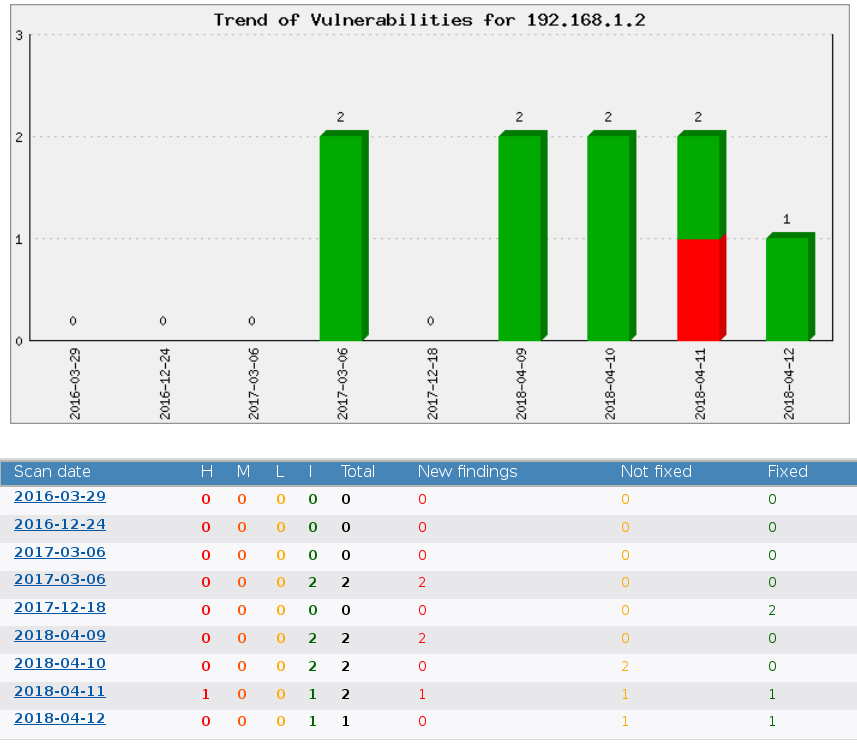
You only need to select 1 IP, then it will show you up to the most recent 36 scans. Then you can click on one of the scans and it will give you the status of each vulnerability.
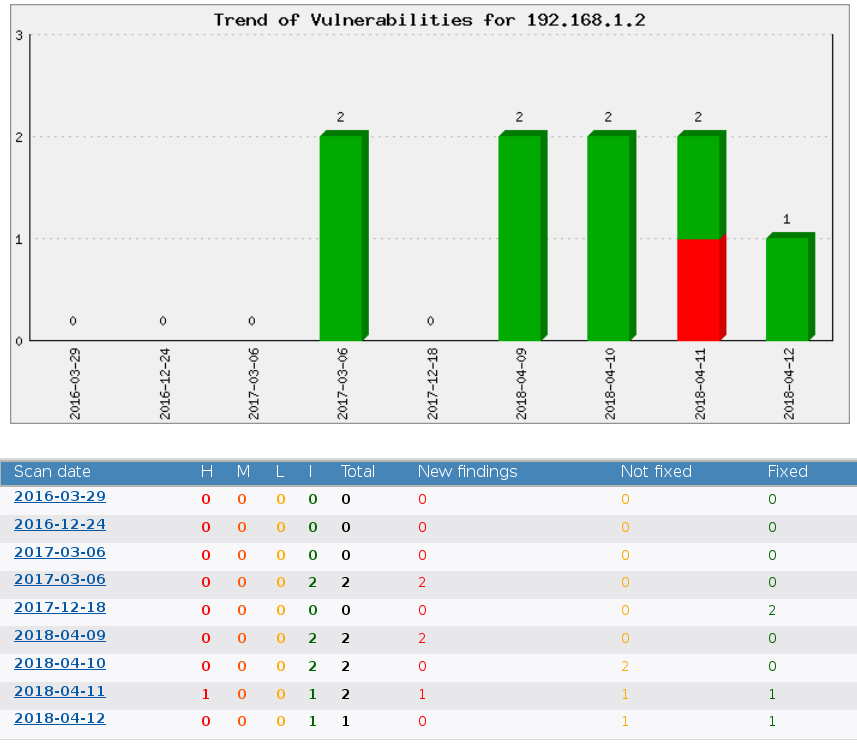
Comments
0 comments
Please sign in to leave a comment.