When you start up the Portable Penetrator and goto the network menu.
It might be set at a default IP address of 192.168.1.2.
Here you need to click the DHCP mode.
To have the option clickable for security you must login to the penetrator to https://127.0.0.1/
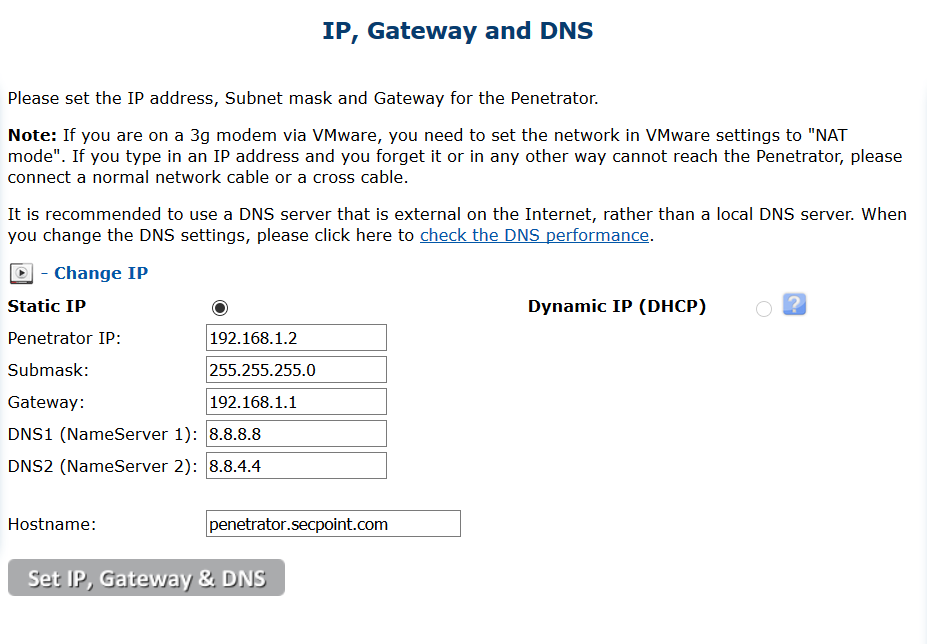
Comments
3 comments
I can not find any settings to change the IP address.
Please go in Network Setup after you login to the web interface.
or click on terminal icon
and type
console
to get menu where you can set in terminal
terminal: console did the job! Thanks!
Please sign in to leave a comment.