- Social Media Blocking This is a hard task to achieve, and with the present firmware, the Protector improves the algorithm for social media blocking and enlarges the range of blockable domains. To block a Social Media it’s necessary to enable the Web Filter and add the hostname of the Social Media to the black list. Then, since most Social Media use the HTTPS protocol, it’s also necessary to enable the HTTPS block. When a domain is added to the black list, the Protector will search the whole list of IP addresses used by that domain. Social Media may use many thousands of IP addresses, therefore, to avoid any performance issues, the Protector will try to merge the list of IP addresses to the shortest possible list of CIDRs. This task is automatically performed once a day by the Protector, or can be performed manually whenever a new domain is added to the black list.
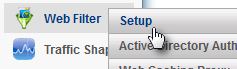
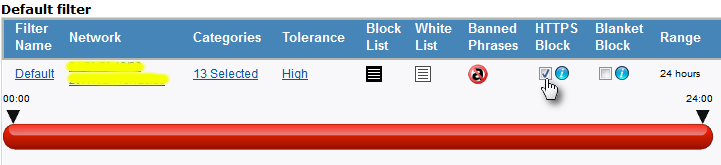
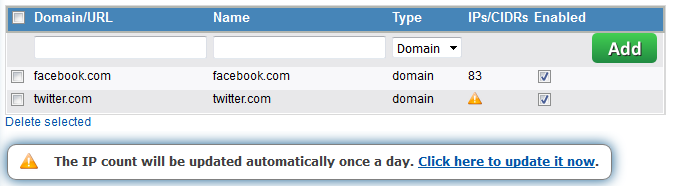
Comments
0 comments
Please sign in to leave a comment.